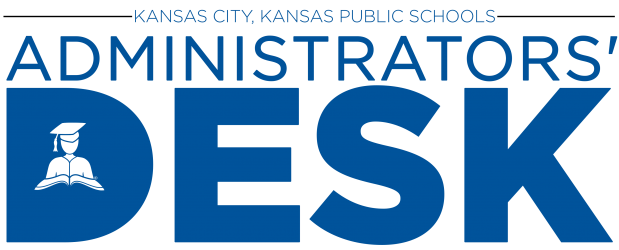Contents
Update on Evaluation Forms in iObservation – for All Administrators
Update on Evaluation Forms in iObservation
From Shelly Beech
Here is an update on the Evaluation forms in iObservation.?? As I mentioned earlier in the week, the Evaluation tab is on the iObservation website; however, after further review it is evident that the form is not in the correct format for us to use.?? It will also be necessary to provide more training for all of us on how to use this form correctly.?? With that being said, we will not use the Evaluation form for the first and second year teachers evaluations that are due on November 6.?? We will continue to use the format that we used last year.?? I have provided directions on how to proceed with the November 6 evaluations below.?? If you have any questions after you have read through this entire document, please contact your HR Director.
Steps for completing the First and Second Year Teacher Evaluations due November 6
?? The evaluation may be completed in one of two ways:
1. You may use the observation form that is in iObservation and complete the evaluation as a goal status for the teacher.?? This form has the comments section for each element.?? At the bottom of the form is the ???Overall Comments??? section.?? This would be the place you would add your final comments about their progress towards their goals in their growth plan and note any concerns.?? You should use the same language from the growth plans and the evaluation model for teachers in this section as well.?? You would have the teacher sign this form and then upload it into Talent Ed where it will be signed by both of you again to confirm it is the evaluation form,
OR
2. You may use the goal status form that we have used in the past and complete the evaluation on this form.?? You need to make sure that you include the goals that are in the growth plan and the elements they have listed.?? You need to provide comments on each of the elements.?? You will also do an overall comments section at the end of the evaluation that summarizes your overall comments.?? You will have the teacher sign the form either in the system or, if you have done it on paper, you will need to have it uploaded into Talent Ed and then signed electronically by the teacher.
?? You should continue to document all observations in the iObservation system.?? This will be the documentation for the process.?? When the form is ready all of the information will go over into the evaluation form so all of your time and efforts are not done in vain.?? Even though we are not using the iObservation evaluation form for this evaluation cycle, you will still need to continue to complete the required walk throughs, informal observations and formal observations.
?? Please review the sample evaluations that were shared in professional development in August.?? If you have any questions or need guidance on a teacher???s evaluation, please contact your HR director for assistance.