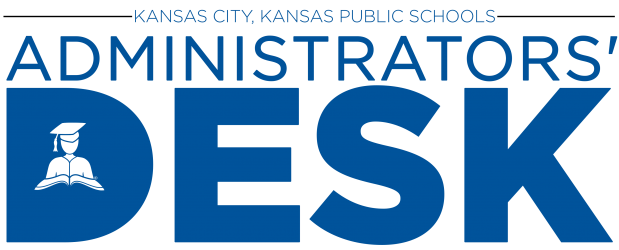Canvas
KCKPS is excited to announce the upcoming launch of Canvas! Please click this link for more information, including the launch date, login information and more!
Curriculum & Instruction
All Principals
Re: November 6th District Professional Learning
The Curriculum and Instruction team will be offering professional learning sessions for teachers in a variety of areas including resource implementation, priority standards and instructional practices, and engagement and remote learning from 8AM-11AM on November 6th. Session descriptions and links will be available in next week’s Principals’ Office.
All Principals
RE: District-adopted Resources
As teachers plan for the next nine weeks of remote learning, a reminder that they should be using the district-adopted resources for core instruction. If teachers need support with implementing a new resource or platform, please reach out to the appropriate curriculum coach for support.
All Principals
Re: How will we know if our students are learning?
Our goal for 2nd quarter is to determine what students are learning in relation to the priority standards. There are a variety of options for assessing what students know. Daily formative assessment provides teachers a brief snapshot of student learning and drives instructional decisions moving forward. It can be something as simple as a thumbs up or thumbs down, exit ticket, fist to five, or a fun Kahoot. The use of common assessments ensure equity and access to the same essential knowledge and skills which, in turn, provides a continual focus on higher levels of achievement for all students. A variety of options for assessing student learning are available to staff.
*Common evidences/assessments aligned to grade-level standards are identified in the GVCs.
*District-approved resources and platforms have embedded assessments that measure grade-level standards.
*PLCs may create their own common formative assessments aligned to content and standards.
**Principals, please identify the best methods for your building to determine what students are learning and at what levels.
All Principals
Re: Fastbridge Update
Good news! The optional fall Fastbridge window is being extended until November 5. Please note that there are many benefits to opting into Fastbridge this fall. Teachers and students will experience the testing platform and learn what Fastbridge is all about. Buildings will receive data in a variety of reports that highlight students skills and potential challenges in the areas of reading and math. Also, the extended testing window allows teachers more time to certify in the Fastbridge assessments. This assessment can also provide another data point in addition to formative assessment data available. Please contact Nathan Harris in DERA if you would like to opt into testing or have questions about the platform. During this optional window, we also appreciate the opportunity to collaborate with you, and to problem-solve any issues that might arise.
All Principals
Re: KAP Interim Update
In light of recent information from the state level surrounding potential technology complications, these Interim tests are now optional, though they are accessible in a remote environment. The newly extended, optional assessment window is from November 2 – November 18. Please see considerations below before deciding to opt-in.
KAP and KSDE report that Interim tests will not work correctly on IPADS. Additionally, they are working on a “fix” for MacBooks, currently impacting testing as well. KAP Interim tests will work on Chromebooks.
If you opt-in, please keep in mind that these interims mainly serve as one “checkpoint” to see whether or not selected standards have been taught. A secondary goal might be to gain a very broad prediction of future score range, assuming that teaching and learning conditions remain the same relative to standards assessed.
If you determine that KAP Interim testing is viable for your building, and that any data you gather through this testing would be valuable to you, your staff, and your students in light of these main goals, please also consider the following advice from the state to ensure test security and integrity.
-Zoom sessions with no more than 10 students are currently advised. Cameras should be on. Please do not allow screen sharing. Students should not be allowed to communicate with each other. Muting all students is advised; if students have questions, they can non-verbally communicate to you by raising their hand, etc….
-A second proctor is also advised in testing sessions. When students have questions, one proctor can stay with the main testing group while the other proctor answers questions from students in a breakout room.
-For administration on a Chromebook, it is recommended to open Zoom first before KITE, then set to “kiosk” mode.
High School Principals
Re: Pre-ACT Spring Administration
Latest information from ACT and KSDE indicates that an additional Pre-ACT spring testing window from February 1 – March 5 will be available for current 9th graders. More information is forthcoming.
EC-5 Principals
Re: KSDE and KCKPS Dyslexia Implementation Plan Update
As part of the KSDE and KCKPS Dyslexia Implementation Plan, we are providing three mandatory training modules across this school year. Based on the KSDE guidelines, educators with the following licensures are required to receive this training: elementary education, special education, read/reading specialist, & early childhood unified.
The first module, presented to EC-5 instructional coaches on October 16, is provided in an asynchronous format for all required educators. The video of the original presentation and the related interactive Google Slides are provided through Canvas at the link below. Each teacher will be prompted to make their own copy of the Google Slide deck. As teachers watch the video they will engage in the learning as prompted through the slide deck. All the guidance for the learning process is provided in the slides, including the exit slip and the frontline link. For the purpose of state reporting, the exit slip and Frontline will be used to keep a record of those who complete the training.
All teachers need to do is go to this URL (https://kckps.instructure.com/courses/283) and the information is provided within Canvas. They will NOT be submitting any work through Canvas. Canvas is just providing all of the resources they need.
Please let us know if you have any questions,
Tracy Cooper
Alli Rice
Olivia Riscovallez
Ruth Sinon
Tracy Smith
Elementary Principals
Re: 2nd Quarter Curriculum Resources
In an effort to support teachers as they continue to provide high-quality instruction in the remote environment, the C&I department has compiled suggestions and materials needed for 2nd quarter instruction. For schools that choose to offer another material pick-up day, the material lists should help streamline the process. The suggestions and materials listed below are resources for students that will assist in continued progress as we continue to inspire excellence.
ELA- Fourth Grade teachers will need to send home CKLA Student Workbooks for Unit 2 (Part 2), Unit 3, & Unit 5. Please note, Unit 4 has been relocated to the 4th Quarter due to remote learning. This unit is best suited for in-person learning. Fifth Grade teachers will need to send home CKLA Student Workbooks for Unit 3, Unit 4, & Unit 5. Both grade levels should refrain from sending home hard copy Student Readers. All Readers are available digitally on the CKLA Student Hub.
Math- The Math Materials for 2nd Quarter document provides suggestions for materials teachers may choose to send home for math instruction for quarter two. These supplies are based on standards for the 2nd quarter within the GVC and the Learn Anywhere Plans within Eureka Math in Sync. Eureka Math in Sync is an available resource for remote learning that mirrors the primary resources while providing adaptations for remote learning.
Science- The Science Materials for 2nd Quarter document provides suggestions for materials teachers may choose to send home for Mystery Science units for quarter two. These supplies are based on suggestions for adjusting for remote instruction in the Distance Learning Guides from Mystery Science. Mystery Science is available this school year as a supplemental resource for remote learning, however, materials for the units have not been purchased. Teachers may use/modify supplies based on what is available in the schools’ science supply closets.
If you have additional questions please do not hesitate to contact the C & I team (allison.rice@kckps.org– ELA, marica.rhone@kckps.org– Math, and cheryl.beyer@kckps.org– Science/Soc. Studies) for additional support.
Elementary Principals
Re: Pacing Calendars
Pacing calendars for the 2020-2021 school year have been deactivated due to the challenges associated with the late start and remote learning. Teachers should adjust pacing based on their student needs, but also be cognizant of the standards for the current quarter in the GVC. While the day to day lessons may look different, the standards for each quarter still need to be taught and assessed. Teachers can also refer to the at-a-glance to know which standards they’ll be able to address/reinforce again throughout the year.
If you have additional questions please do not hesitate to contact the C & I team (allison.rice@kckps.org– ELA, marica.rhone@kckps.org– Math, and cheryl.beyer@kckps.org– Science/Soc. Studies) for additional support.
Elementary Principals
Re: Elementary Grade Card Information
Teachers should continue to place a grade of “I” (Not Progressing) in the Infinite Campus grade book for students who are not submitting work/assignments. It will be crucial that the teachers add a comment/note to the quarterly report card explaining why their child is not making adequate progress due to those missing assignments.
Federal Programs
Building Principals and Assistant Principals
Coming Your Way – General & Title IX Investigations Training
The Human Resources, District Title IX and Legal Teams have planned an investigations training for ALL administrators (principals and ALL assistant principals) for 2nd quarter. This training will focus on issue spotting, organizing and documenting investigations, and real-world scenarios to practice processing all types of student and staff employee misconduct. Additionally, updated and new Title IX forms will be reviewed. Please click on the link below to sign up for your training session and to get the Zoom link to place on your calendar for your upcoming training session. Please be sure to note the date/time of trainings on the bottom of each sheet, to ensure you sign up for the correct training!
Tuesday, 11/17/20, 3:00 – 5:00 p.m. – High School Admin Teams
Wednesday, 11/18/20, 12:00 – 2:00 p.m. – Washington/Wyandotte Cluster Elementary Admin Teams
Wednesday, 11/18/20, 3:00 – 5:00 p.m. – Middle School Admin Teams
Thursday, 11/19/20, 1:30 – 3:30 p.m. – Harmon/Schlagle Cluster Elementary Admin Teams
Building and District Administration Teams
Review Bullying/Harassment Reporting Structures with Staff and Students
Please put on your quarterly meeting agendas to review the bullying and harassment policies and reporting requirements with ALL staff and students. Refer back to the mandatory training talking points for guidelines and be sure to include the following:
- Identify who the Title IX Building/Department Coordinator/Investigator is for your building/department.
- Remind staff/students that by policy, they are required to report any Sexual Harassment or Race Discrimination incidents they experience, witness, hear about, or receive a report on from a colleague or student.
- Remind staff/students the required process is to report incidents of any staff or student misconduct to Building Principal/Department Manager or the Building/Department Title IX Coordinator/Investigator.
- If the staff member/student doesn’t feel comfortable reporting to the building, they can contact Human Resources or any of the District Compliance Officers that were listed in the final video.
- Staff/students can also use the Bullying/Harassment Report button on the website/student devices to make a report. Reports go directly to central office leaders.
- Staff/students can also use the district phone line which is 913-627-2550.
- Remind staff/students that Board of Education Policies for Sexual Harassment (GAAC/JGEC/AH/KN), Race and Disability Discrimination (GAACA/JGECA; GAAB/JCE), Acceptable Use and Communication Policies (IIBF/GAT), Staff-Student Relationships (GAF) are posted in the school (identify where) for their review.
- Remind staff/students of IIBF, which is the Acceptable Use Policy for district technology devices and internet; GAT, which is Staff Use of Communication Devices; and GAF, Staff-Student Relationships.
- All communication should be school or instructional related and should never violate student-staff relationship or supervisor-staff relationship policies.
- At NO TIME, should a staff member EVER TEXT or MESSAGE an INDIVIDUAL STUDENT for ANY reason, even school related.
- Individual messages between supervisors and individual staff members should remain professional, related to school/work and support the development of a positive school or work climate. Supervisors should maintain a professional standard for all communications, at all times.
Student Services
Trauma Sensitive Tuesdays (bi-weekly)
Please share the following with your staff:
Our next Trauma Sensitive Tuesday will be on OCtober 27th from 12-1pm. We will be hosting Hayley Stotlzle from Turning Point, who will be speaking on self-compassion and telling us about resources available to us from Turning Point.
If you want to attend the next session on 10/27/2020 LIVE, then you can register here.
If you want to watch a recording, register for the Frontline activity. A link to view the recording will be added after the event!
Bullying Prevention Plans:
Thank you to all of the buildings who have completed their Bullying Prevention Site Action Plan. As the plans are completed, the best practice considerations will be referenced, which are located at the top of the plan, to provide feedback via google comments. Building leaders will be tagged in the comments for for review and any potential follow up.
Bullying Prevention Site Action Plans are due to the Office of Student Services by October 31st. Within the Bullying Prevention Site Action Plan Folder, you will find your respective building’s template that we are asking be completed by October 31st, 2020. Please take out the blue examples and enter your building’s specific information in each section. When completing your action plan, think what protective factors do we have in place to reduce bullying? How do we include all members of our community in this?
Please also include any supporting documentation, which can be linked in your document, added to the folder (please label with building name and item title) or emailed to Tracie Chauvin.