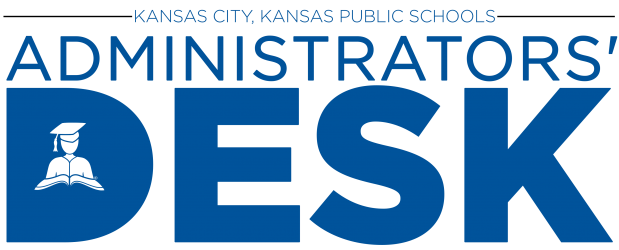Contents
New Items
Evaluation Information for April and May – for All Administrators
Previous Items
New Items
Evaluation Information for April and May
from Shelly Beech
This is a reminder that the April 12 and May 1 evaluation deadlines are fast approaching.?? Listed below is information to keep in mind as you complete these evaluations:
Certified Evaluations (1st and 2nd year teachers)
- Evaluations must be signed by the April 12 due date for 1st and 2nd year teachers. ??There are two signatures required for all certified staff:?? iObservation and Talent Ed Perform
- You must have completed at least three (4) formal observations in the iObservation system.?? Please remember that you have to mark them complete in order for the information to show up on the evaluation form.
- The evaluation form in iObservation should be completed with final comments for each teacher.?? Please keep in mind the feedback should be meaningful and apply to the Model of Instruction and the teacher???s growth plan.
- The final evaluation form from iObservation should be saved and uploaded into Talent Ed Perform under the Goal Status Tab.
- You must complete two (2) steps in Talent Ed Perform:?? Goal Status, and Evaluation Meeting.
- The process must be marked complete (lower right corner) in order for the green check mark to show up.
- Special Circumstances ??? in some cases you may have a teacher that is out of leave.?? If that is the case, you still need to complete the process and provide written information as to why it was not completed.
Classified Evaluations
- If you have not already done so, you will need to make sure that all classified staff have a process started and show up on the evaluation tab in Talent Ed.
- Evaluations must be signed by May 1, 2019. The process required the employee and the evaluator to sign electronically.
- For all May 1 classified staff you have one signature to complete in Talent Ed Perform (Manage evaluations on the staff tab)
- The process must be marked complete (lower right corner) in order for the green check mark to show up.
If you have any questions, please let me know.?? If you need assistance please contact Michelle Lynn, michelle.lynn@kckps.org?? in the HR office.
Thank you for your attention to this very important process.