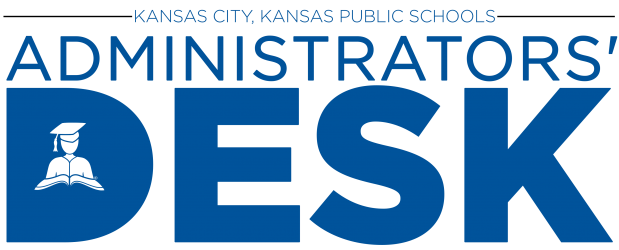Contents
New Teacher & Mentor Induction Plan Resources??- for All Principals
Substitute Time Reporting??- for All Administrators
Fractions Clinic – Addition and Subtraction??- Elementary and Middle School Principals – Please share with 4th & 5th Grade Teachers and 6th Grade Math Teachers
Materials from ESL Presentation on October 1??- for EC5 Administrators
Student Teachers – for All Principals
Update on Pinnacle Grading – for Elementary Administrators
New Teacher & Mentor Induction Plan Resources
From??Jan Thomas
New Teacher & Mentor resources and supplies should be ordered using??these forms. Please submit those forms as well as any questions to??Jan Thomas.
Substitute Time Reporting
From??Sherry L. Samples
Substitutes will automatically be paid for the time in the system for the job that they accept. If a substitute arrives late or leaves early the time is to be changed for the job time in Subfinder. Failure to do so results in payment of time not worked. This should be monitored through your time in/out sheet.
As an example, a substitute has no students the last hour of the day. He/she signs out at 3:30 but actually leaves at 2:30.
Please share this expectation with those others responsible for substitute processing.
Thank you.
Fractions Clinic – Addition and Subtraction
From??Suzie Legg
Please share the included flyer with your 4th and 5th grade teachers and 6th grade math teachers for an opportunity to explore using conceptual models and understanding to add and subtract fractions.
Materials from ESL Presentation on October 1
From??Kristen Scott
Attached you will find:
1. The Power Point presentation
2. The language acquisition chart
3. The descriptors and examples of ESL writing
4. Charted participant responses on how to use the language acquisition chart and writing information.
We hope that you find this information useful as you continue to support your staff around ESL instruction. As stated in the presentation, if you would like for the ESL department to come and provide professional learning around these or any topics please contact us!
Student Teachers
From Shelly Beech
If you have a student teacher who is currently in your building who you feel would be an excellent teacher candidate for our district, please forward their name and grade level/subject area to your Human Resources director by Friday, October 9.
We will begin talking with these individuals to secure them as potential teachers in our district for second semester as well as the 2016-2017 school year.
Update on Pinnacle Grading
From Alan King
This is a copy of an email that will be sent to your teachers.
Grades for the elementary report cards are to be submitted by 5:00 pm on October 9. At that time, report cards will be downloaded and verified before being sent to the printer.
Scores on the report card should be based on where students should be at this point in the year in achievement of the standards, not on where the students should be by the end of the year.
During this first quarter, the GVC (pacing) guides show that all not all standards (and as a result not all domains) have been addressed. If the standards of a domain have not been addressed, then it is inappropriate to enter a score for that domain and it should be left blank. (The Pinnacle system will automatically populate blank domains with NA???do not enter anything.)
It is important that you complete all areas of the report card for which you are responsible. Any blanks will automatically be filled with NA at the domain level (which is what appears on the report cards). Remembering to complete the three areas listed below before finalizing your report cards will provide a clearer picture for parents.
1. EFFORT–Effort has to be completed for ALL Content areas. An NA in effort is not appropriate. You have to enter Effort through the Domain section of EACH CONTENT TAB in the grade book. Using the drop down menu within a specific content, change it from Assignments to Learning Standards???Domain. The effort column is the last one listed in the domain area. Symbols or numbers may used in the following scale:
??? + or 2 Above the expected amount of effort
??? = or 1 Expected amount of effort
??? – or 0 More Effort is needed
??? If you enter numbers, the system will convert them to the appropriate symbol.
??? The number 3 is not used in the effort scale.
2. BEHAVIOR–Behavior has to be completed by the Homeroom Teacher of the student. An NA in any behavior area is not appropriate. You have to enter Behavior through the Domain section of the 1(Y) Homeroom Tab in the grade book. Using the drop down menu within a 1(Y) Homeroom, change it from Assignments to Learning Standards???Domain. There are six areas that are to be completed using the following scale:
??? + or 2 Above the expected amount of effort
??? = or 1 Expected amount of effort
??? – or 0 More Effort is needed
??? If you enter numbers, the system will convert them to the appropriate symbol.
??? The number 3 is not used in the effort scale.
You can find most of the answers to your questions around the grade book at FAQs for the Pinnacle Gradebook Page at https://goo.gl/7y4TCw