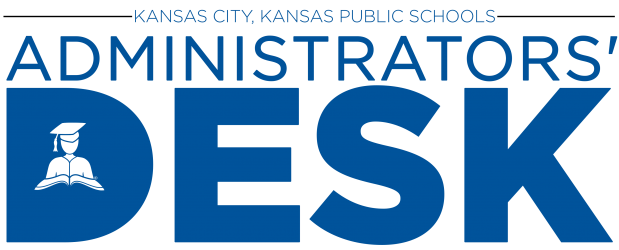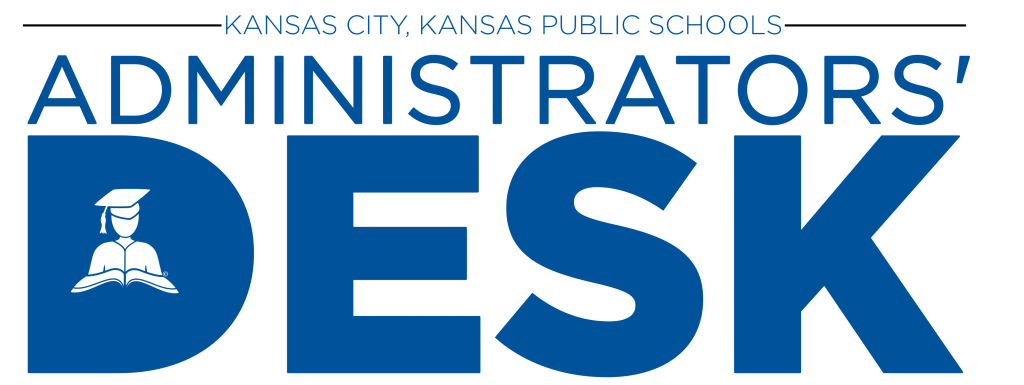
Action Items
For All Administrators
Certified & Classified Career Fair on Saturday April 9, 2022
from Human Resources

Come one, Come All to the KCKPS Certified and Classified Interview Fair scheduled for Saturday, April 9, 2022 at Central Office. We had a great time during the first onsite/virtual fair last week and now we have additional applicants who are ready to interview and obtain a new job for the 22/23 school year. The attachment has been provided with all of the details and you may send or post this announcement to your business and personal network. During the networking hour, candidates will meet you at your decorated tables to get familiar with your school or department. Then we will shut down for 10 minutes and immediately open up the interviews from 9:30 – 12:30 pm.
We need you to participate and fill your current or anticipated jobs for the 22/23 school year. Please RSVP to Cynthia.Fulks@kckps.org or call 913-279-2364 and reserve your interview table. Also bring your laptops because virtual interviews will occur for those who live out of state.
For Elementary Principals
3rd-5th Grade Student Surveys Open April 1 – April 30
from Federal Programs
The window is open for the 3rd-5th grade student survey! Surveys will run 4/1/22 through 4/30/22 to gather data on culture, climate, equity & inclusion, and instructional programs.
DATA will be used for KESA, District Strategic Plan, and in your School Improvement Plans. It’s important for all elementary schools to have strong participation rates in order for the responses to be a valid data source.
Please work with your teachers to make sure ALL 3rd – 5th grade students have an opportunity to participate in the survey. The first page of the survey includes drop down menus where students will select a language in which to complete the survey, their race/ethnicity, and also their school.
English, Spanish, Hakka Chin, Hmong, Kiswahili, Nepali, Somali, Arabic, Burmese Survey Link
Thanks for your help in collecting this important data! For questions, email or call Lisa Walker.
Informational Items
For All Administrators
For All Principals
Bullying Prevention Activities and Events
from Student Services
Everyone is invited to participate in these exciting bullying prevention activities and events!
Run Walk Roll:
Moving Toward a World Without Bullying
Register as an individual or as a team (fun activity for the family, classroom or other groups), now or anytime throughout April
The Friends of PACER’s Run Walk Roll is a free month-long virtual event with the goal of participants to collectively run, walk, or roll, circling the earth as many times as possible. This distance around the earth – 29,401 miles – symbolizes the call to “moving toward a world without bullying.” Additionally, there will be activities and the opportunity to win prizes. REGISTER FOR FREE here.
Unity Awards:
Recognizing Extraordinary Individuals and Groups
Nominate someone who makes a difference
Unity Awards is a celebration to recognize those who are helping to create a kinder, more accepting, and more inclusive world. Examples of bullying prevention efforts might include: empowering others to take positive action, advocating for those who need support, or sharing acts of kindness that cause a ripple effect in one’s community. SUBMIT A NOMINATION here.
Students with Solutions:
Producing Short Videos Using Template Scripts
Submit videos through April 30
Inviting all K-12 students, with support from adults, to produce short (one-to-three minute) videos using template scripts for the opportunity to be featured on NBPC websites and viewed by classrooms around the country – plus, win some amazing prizes! “Students with Solutions” is a creative way for adults to engage youth in bullying prevention conversation while involving them in developing resources that can help educate their peers. LEARN MORE here.
For EC and Elementary Principals
Current F & P and Creative Curriculum Resources
from Curriculum & Instruction
Please DO NOT discard any current (in the 21-22 GVCs) F & P resources or Creative Curriculum resources at this time. Specific communication around those resources will be shared with the field the last week of April, just before new Frog Street PreK and CKLA materials arrive during the first week of May. Teachers will then have 2 hours (EC: May 4th; K-5 either May 11th or 18th during Early Release) to manage existing and new materials based on the district’s recommendations. For now, teachers should maintain their F&P/Creative Curriculum materials, as the EC, Science, Social Studies, and ELA cadres are working to see which texts and materials would be beneficial to keep in classrooms in order to complement specific EC, science, social studies, or ELA units in the coming school year.
Materials that can be discarded now include:
*F&P Benchmark Assessment Kits (as communicated by DERA during the 20-21 school year)
*LLI Kits (these were purchased with building funds)
*The F&P Continuum or other F&P professional learning texts (we are no longer investing teacher time in professional learning around this resource or approach to reading instruction)
FA Playlist for April 4
from Diploma+
The week of April 4-8 is Diploma+ Career Awareness week. Please share this playlist with your teachers and remind them that this is week it is great time to connect careers to their classroom learning.
FA Diploma+ Playlist for April
Reminders
KAP Summative Documents & Info
from DERA
Please review the following information:
1. KELPA Scoring due Thursday, March 31
2. KAP General Assessment: Monday, March 21 – Friday, April 29
3. DLM: Monday, February 7 – Friday, April 29
4. NEW: Review and conduct one building mock monitor visit for each grade for ELA, Math, and Science for your campus – Use the State Monitor Quality Assurance Checklist under the HELP tab in KITE to submit for your building in meeting compliance requirements.
5. Kansas State Assessments Opt Out v3
6. Test Irregularity Report Form
7. SC Code Information: Test coordinators enter the SC codes as seen in the attached chart via KITE Educator Portal. Codes marked “contact KSDE” must be approved by Julie Ewing or Juanita Anderson at KSDE.
If a student cannot take or complete a high-stakes, summative assessment, the Test Coordinator at the building or district level will need to enter the SC code in EP by performing the following steps listed in the SC code attachment.
8.Test Reactivations: BTC will complete test reactivations with a building administrator. Two staff need to be present when reactivating a student’s test.
All re-activations must be logged at the school and include
*Name,
*Student State ID,
*Grade Level,
*Test session name, and
*Reason to justify the reactivation to KSDE.Once a student’s test is marked complete, the student’s test cannot be reactivated.
9. We strongly recommend you have an alternative Building Testing Coordinator designated in the event the BTC is absent.
Student Centered Coaching Training
from Curriculum & Instruction
Please reserve the following time on your calendar in order to attend an upcoming Student-Centered Coaching training with Julie Steele on Tuesday, April 19th:
Secondary Principals from 7:30 a.m. to 10:30 a.m.
Elementary Principals from 12:30 p.m. to 3:30 p.m.
The training will take place at Central Office, rooms 131-133. Instructional Coaches will also be in attendance. For questions, contact Darcy Swan, Director of Curriculum and Instruction.
Classified Staff Evaluations
from Human Resources
This is a reminder that classified staff evaluations are due May 1, 2022. Please make sure to get those completed. If you have any questions regarding those evaluations please email DeAndre Tuggle.
Family Engagement 2022 Surveys in KansaSTAR Folder
from Federal Programs
Your school’s 2022 Family Perception Survey Data has been loaded into your KansaSTAR School Improvement Plan folders. Please look under the NEEDS ASSESSMENT folder for subfolders which will contain these data sets. Please schedule a time to review this data with your Building Leadership Team and PLCs. It is an important part of your data cycles as you wrap up this school year and begin to plan for 22-23. Questions, contact Lisa Walker.
Important Information about Grades in Canvas
from Curriculum & Instruction
The following information about grades in Canvas needs to be shared with your staff:
1. Official grades are found in Infinite Campus. Grades within Canvas are grades of individual assignments. This information should be shared with teachers, students, and parents. This is what is in the grading policy document – “**Please note, final grades will always be in Infinite Campus. Students and families can monitor assignments in Canvas, but grades should be checked in Infinite Campus.”
2. If a teacher has a year-long course, grades in Canvas will NOT reset at the end of the semester. If a teacher, student, or family member looks at a total grade within Canvas, it will not match infinite campus.
a. Teachers can turn off/hide totals in student grade summary within their Canvas courses. Here is a link to step-sheets demonstrating the process.
An announcement will be shared on Thursday 3/9/22 in Canvas and included in the most recent mobile minutes.
New Staff Intranet Launching Soon/Review of District Forms and Departmental Pages
from Communications
Due to new and ongoing issues with the old intranet system, we are launching a temporary (but more user-friendly and accessible) staff intranet for everyone’s use. The new, temporary intranet will also have a section titled “Administrators’ Corner,” with links to this newsletter’s homepage, admin-only form links, and more.
Before we launch this temporary intranet, however, we need a lot of old data updated or even removed. To start, there is a page that housed a number of all-purpose forms and manuals; if your department handles any of these forms (or used to), please visit this link and send any changes needed to forms or links directly to Mike Keener as soon as you can, as it will help speed along the live launch of this new intranet page. Additionally, let him know about any other content on either the live site (or old intranet) that needs to be edited for inclusion on the new site.
New District Letterhead
from Communications
Please use this letterhead template for district communications.
Spending Cutoff – April 1st
from Purchasing
Click here to view information via PDF about the April 1 spending cutoff.
Electronic Reporting Forms for Injuries and Incidents
From Communications & Marketing
Just a quick reminder that many of the forms you need when it comes to incidents are now electronic.
Student injury forms have now been included to the list.
To find the reporting form for students go to this link: https://form.jotform.com/212366215525047
To make the reporting of workman’s compensation accidents less time consuming, the Supervisors Accident Report is now an electronic form.
Regardless of severity, immediate supervisors & directors are required to report all work-related injuries within 48 hours to Risk Management.
To do so, please use the following link: https://form.jotform.com/212304621025035
The Incident Report helps document any incident involving non employees.
This includes our students, visitors, parents and guardians.
The incident form is to be filled out for a number of situations including: a child is missing, if a student is injured in a way that could require medical attention in the future, police have to be called during an incident, there is a fight, or even to report property damage.
An example of a fight that needs to be recorded- a fight that breaks out that others are around and it may have been recorded. A fight that someone may not realize they are injured immediately but could later on in the day. Fights that do NOT need to be recorded: two kids on the playground hit each other in the arm over a ball.
There may be other incidents that could also require use of this form.
If you have questions about whether an incident falls into this category, please reach out to your IIO.
Here is a link to the Incident Report form: https://kckps.org/incident-report/